Merchants feature overview

Merchants feature overview
The merchant's feature makes it super simple to manage your spending and transactions. We group your expense transactions into merchants so you can manage them all in one place.
1. A quick summary
Based on the transaction data we get from Akahu, most expense transactions include merchants. Merchants are places or'shops' where you spend your money. An example of a merchant could be Woolworths. You might spend money at multiple different Woolworths locations for your grocery shopping. We work our magic and get all of those transactions and group them into a Woolworths merchant. The merchants feature makes it easy to categorise and view your expense transactions without having to scroll through everyone of them and categorise them individually in the transactions feature.
New transactions with merchant data automatically get added to the merchants feature. Any new merchants that we pick up on in your transactions will also appear here, either with a category already allocated or not, depending on whether you're using default categories or not.
2. Categorising your merchants
To categorise your merchants, simply tap on the category to the right and select which category you'd like to change it to. This will then change all your transactions with that merchant. If you have some transactions that you don't want to be the same as the merchant category, you can still change those to a different category without affecting the merchant or other transactions.
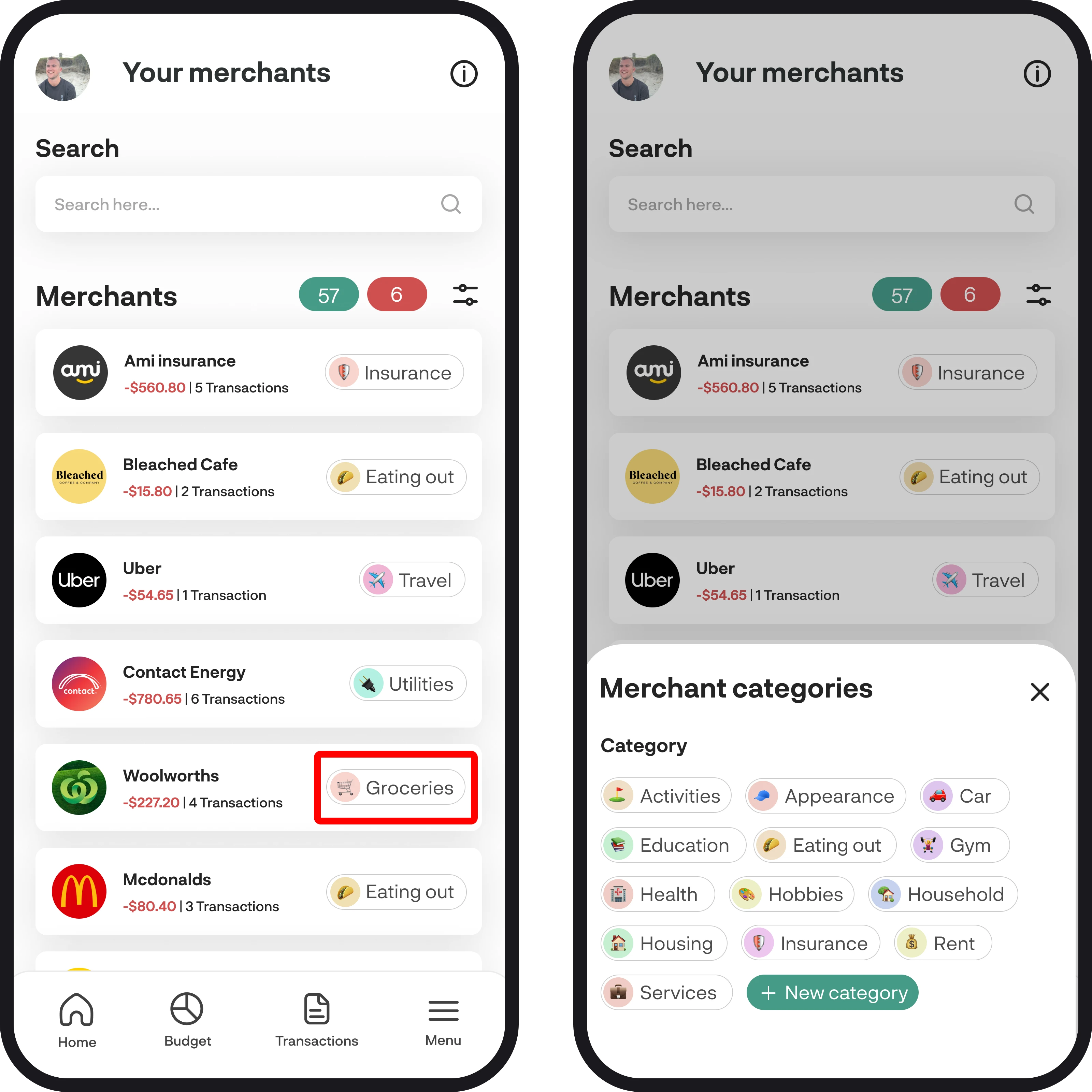
3. Merchant details
To view all the details of your merchant and all the transactions within it, simply tap on the merchant tile to open up merchant details. Here you'll be able to see the total amount spent and amount of transactions, along with your category and individual transactions as well.

4. Filter, sort & search
You can filter and sort merchants by simply tapping the filter icon, which will then open your options to filter by category and sort in order of A-Z, spend: highest to lowest or lowest to highest. Search for merchants by tapping on the search input field.

You're all ready to go 🎉
Woohoo! You're all set up and have a good understanding of how to get the most out of the merchants feature. If you run into any issues while getting everything set up, feel free to get in touch with us at hello@budgetbuddie.co.nz
