How to get set up for the first time

How to get set up for the first time
Once you've signed up and created your account, you'll be able to get set up. Here in this guide, we'll walk you through every step of how to get set up to enjoy all the BudgetBuddie features.
1. What happens once you sign up?
Once you sign up, we'll send you a welcome email to highlight how to get the most out of BudgetBuddie, along with some helpful articles. If you've signed up on account.budgetbuddie.com, once you've selected your plan, you can download the app and login. If you've signed up via the app, then your account will be created, and you'll move on to setting up your account.
2. Verify your email.
Once you've logged in or signed up for the first time, we'll send you a 6-digit code to verify the email address you've used to create your account. Simply open your email, check the code, and then enter it to verify it's you and move onto the next step.

3. Promo code & financial priorities
Once you've verified your email, you can continue by entering a promo code if you have one. If you don't, simply select skip this step down the bottom. You can then rank what your financial priorities are. Your financial priorities help us understand how we can add the most value to how you manage your money.

4. Connect your accounts:
You can connect to your bank, Kiwisaver, and share portfolios by simply tapping on the connection you'd like to set up. Once you tap on a connection, you'll see the 'Connect using Akahu' screen, where we give you an overview of who Akahu are and how the connection works. Now tap 'Connect my accounts'.
Once you've tapped Connect your accounts, the Akahu portal will open, and you can then work through the authentication flow to set up your connections. You can read more on how to set up with Akahu here.
Once you've connected all your accounts, Akahu will redirect you back to BudgetBuddie, where you'll see all of your live connections. Now that you're all connected and ready to go, simply tap the green button saying 'Set up your budget' to move on to the next step.

5. Set up complete 🎉
Now that you've connected your accounts, you're all set up and ready to go, you can explore how BudgetBuddie can empower you to improve the way you manage your money. Select 'Finish set up' and we'll start by giving you a tour of all the features we have to offer.
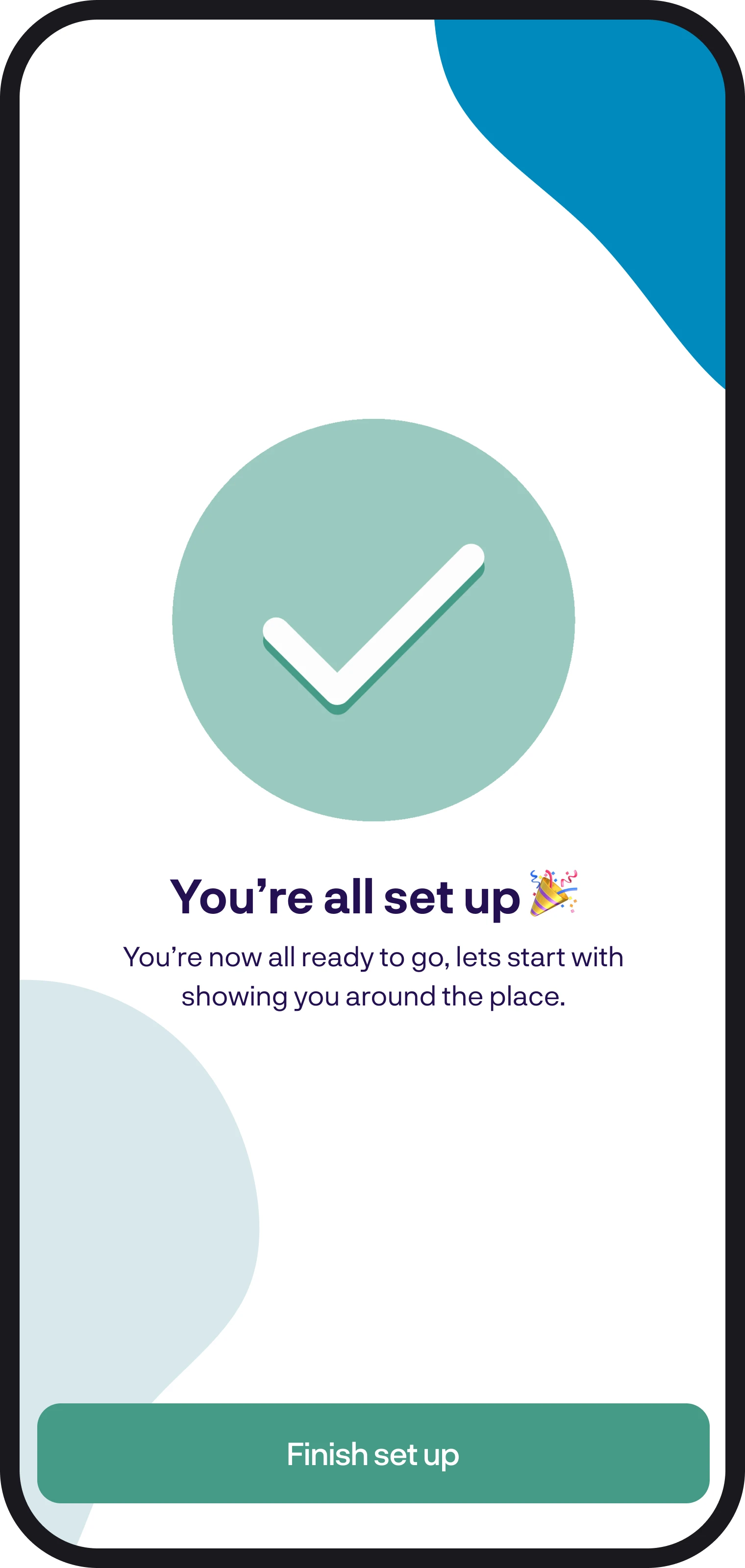
You're all ready to go 🎉
Woohoo! You've successfully set up your BudgetBuddie account. If you run into any issues while setting everything up, feel free to get in touch with us at hello@budgetbuddie.co.nz.
