How to create a one off budget

How to create a one off budget
Have an expense that's unique and outside of your regular spending budget? Here in this guide, we'll walk you through all the ins and outs of how to set up a one-off budget.
1. A quick summary
One-off budgets are great for any expenses that are outside of regular spending. These can be things like a holiday for tracking how much you're spending vs your budget for it. That way, you can keep track of where all your money is going without affecting your regular month-to-month budget.
2. Create a one off budget
You can add a one-off budget by scrolling down to the bottom of the budget screen and then tapping the + symbol next to the one-off budgets heading. This will then open the one-off budget input screen, where you can enter all your details.
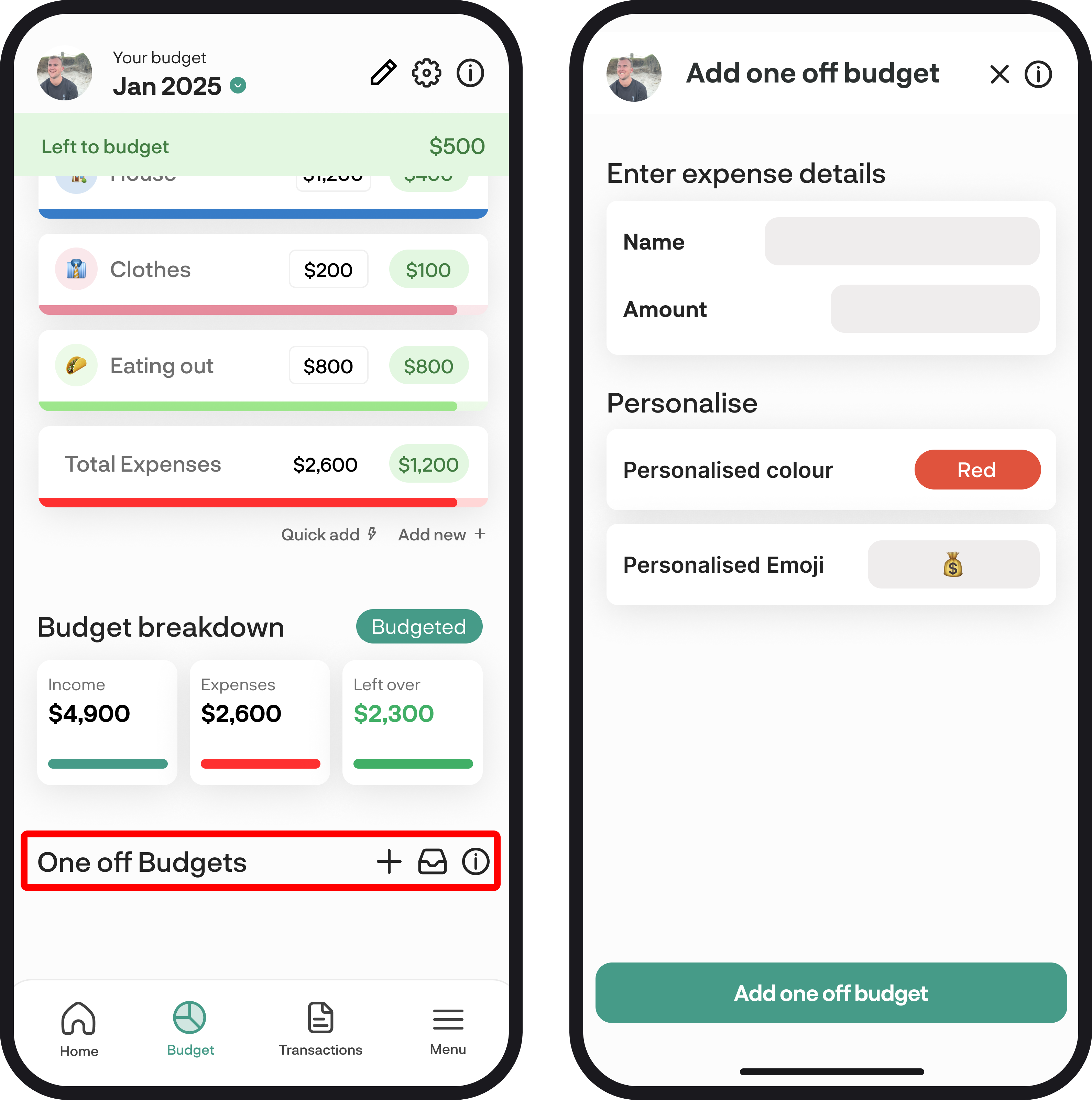
3. Enter in your details
Once you've selected to add a new one-off budget, you can enter your details. Here you can enter the name of your budget, the amount, and personalise it with your colour preference and emoji.

4. Add your one off budget
Once you've entered in all your details, simply tap the green button saying 'Add one off budget' and then your new one off budget will appear at the bottom of your budget screen.

5. Categorise your transactions
Now that you've created a one-off budget, this will then create a category when you go to categorise transactions. You can categorise transactions according to your one-off budget by tapping the category of the transaction and then selecting your one-off category. Once you've categorised the transaction, your one-off budget spend value will update, and you can view the one-off budget transactions in your budget details screen.

You're all ready to go 🎉
Woohoo! You've just set up a one off budget. If you run into any issues while setting everything up, feel free to get in touch with us at hello@budgetbuddie.co.nz.
