How to add & manage partners

How to add & manage partners
Add partners to your account so you can manage your money together. Here in this guide we'll give you the full rundown on how to add partners and manage partners.
1. Add a partner
To add a partner, simply navigate to settings and scroll down to the 'Add a partner' section, once you're there, select the 'Add a partner here' button.
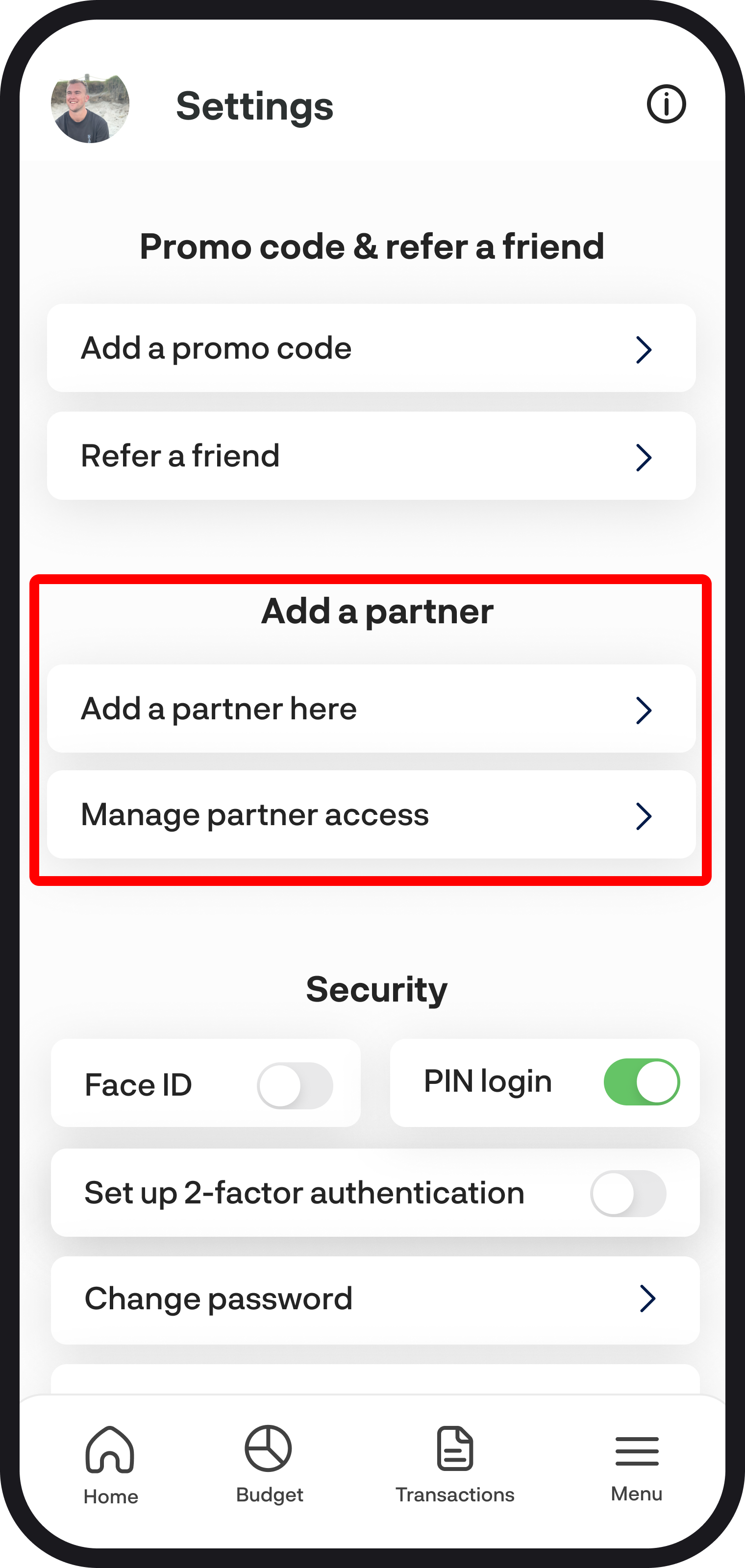
2. Invite your partner
Enter your partners first name and their email and then select the 'Add partner' button. This will then send your partner an email with a magic link that they can use to accept the invite and get set up.

3. Your partner accepting the invite
Once your partner selects the green 'Accept invite and get started' button in the email, we'll bring them to a screen to confirm the invite and set their password if they don't already have a BudgetBuddie account. Please note: If your added partner already has a BudgetBuddie account, their password will stay the same. If they have any live connections, they'll be required to revoke these connections before accepting the invite. They can add these connections back once they have access to your account.

4. Logging in as a partner
Once you've completed the accept invite steps, simply download the app and login with your email and password. Once you log in, you'll see your partners account where you'll now be able to manage your money together.

5. Managing your partners
To manage your partners as a admin or as the partner that has been added to an account, simply navigate to the 'Add a partner' section and select 'Manage partner access'. As the person who has added parters to their account, you can view and revoke your pending partner invites and also revoke access to your partners as well. As the partner that's been added to an account, you can also revoke your access from your admin partners account if you wish.
Please note: When revoking access in both scenarios, for security of your personal accounts, if you have any connected accounts you can choose which ones you'd like to revoke from your partner before revoking your partner access.

You're all ready to go 🎉
Woohoo! You now have a full overview of the add and manage partner feature and know how to get the most out of it. If you run into any issues while setting everything up, feel free to get in touch with us at hello@budgetbuddie.co.nz
